Ever pondered how engineers effortlessly tweak designs, ensuring every change ripples through the entire model? That’s the magic of parametric modeling, and SolidWorks 2023 brings it to life like never before. Imagine crafting a complex machine, modifying a single dimension, and watching the entire assembly react in real-time – this is the dynamic world of parametric modeling. This guide delves into the heart of SolidWorks 2023’s parametric capabilities, unveiling its secrets and empowering you to unlock its full potential.
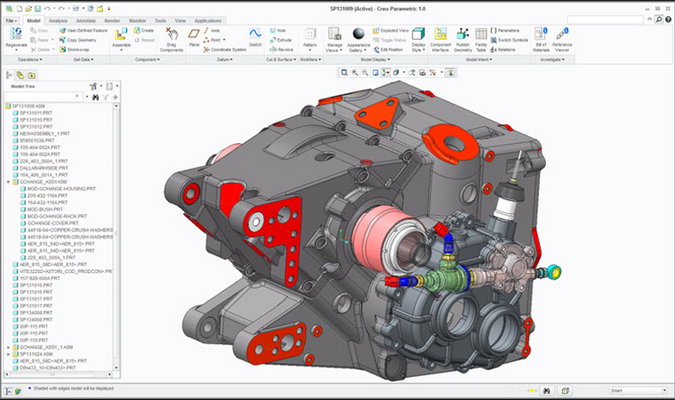
Image: timoilous.ca
Parametric modeling isn’t just about creating 3D shapes; it’s about building intelligent models that respond to your design decisions. It’s the cornerstone of modern engineering, allowing for rapid experimentation, seamless iteration, and a level of precision unimaginable in traditional CAD methods. Whether you’re a seasoned designer or a curious beginner, understanding parametric modeling in SolidWorks 2023 is the gateway to efficient and intuitive design workflows.
The Essence of Parametric Modeling in SolidWorks 2023
Let’s paint a picture: you’re designing a bracket for a robotic arm. You start with a simple sketch, then extrude it to form a 3D shape. But what if you need to change the bracket’s thickness? With parametric modeling, you don’t start over; you simply adjust the original sketch dimension. SolidWorks automatically updates the entire bracket, preserving the relationships between its features and ensuring design integrity. This fundamental principle is at the core of SolidWorks’ parametric approach.
At its heart, parametric modeling is driven by relationships, mathematical constraints, and dependencies that dictate how individual features interact. These relationships are established through parameters like dimensions, equations, and variables, allowing you to create flexible and responsive models.
Exploring the Core Concepts
1. Parameters: The Building Blocks
Parameters are the backbone of parametric modeling. Imagine them as knobs that control the size, shape, and behavior of your model. They can represent anything from simple dimensions like length and width to complex equations defining relationships between features. Every dimension, hole, fillet, or other feature in a SolidWorks model is directly or indirectly linked to a parameter.

Image: www.youtube.com
2. Relationships: The Connecting Threads
Parameters don’t exist in isolation. They are interconnected through relationships defined by equations or constraints. These relationships form the blueprint for how your model behaves, ensuring that changes to one parameter propagate predictably throughout the entire design. Think of these relationships as invisible wires that connect every aspect of your 3D object.
3. History Tree: Tracing the Design’s Lineage
The history tree is a powerful visualization of the relationships between features, showing the order in which they were created and how they are connected. It’s like looking at a family tree for your design, providing a clear record of every modification, enabling you to easily understand and control the design process.
4. Feature Management: Powering the Design Process
SolidWorks 2023 empowers you to expertly manage features, enabling you to control the order in which they are created, modify their behavior, and even suppress or restore them as needed. This level of control is crucial for creating complex designs, optimizing performance, and maintaining design flexibility.
Real-World Applications of Parametric Modeling in SolidWorks 2023
Parametric modeling isn’t just a theoretical concept; it’s a practical tool that revolutionizes design workflows across various industries:
- **Product Design:** From durable consumer goods like smartphones to intricate medical devices, parametric modeling enables designers to rapidly explore different design variations, optimizing form, function, and manufacturability.
- **Mechanical Engineering:** Designing complex machinery like engines, robots, and aircraft necessitates the ability to adjust components seamlessly. Parametric modeling ensures that every change propagates accurately, simplifying the assembly process and reducing errors.
- **Architecture:** Architects utilize parametric modeling to create intricate building designs, manipulate complex geometries, and visualize how structures interact with their environment. This allows for fine-tuning details like sunlight penetration and ventilation.
- **3D Printing:** Parametric models are essential for 3D printing, allowing designers to create intricate geometries and optimize the printing process for optimal results.
Harnessing the Power of Parametric Modeling: A Practical Approach
Now that we’ve laid the groundwork, it’s time to put theory into practice. Mastering parametric modeling in SolidWorks 2023 comes down to understanding its core principles and employing a structured approach to design:
1. Start with a Sketch: The Foundation
Every SolidWorks parametric model begins with a sketch, forming the basis for all subsequent features. This initial sketch is where you define crucial dimensions and relationships that will influence the final 3D shape.
2. Utilize Constraints: Guiding the Design
Constraints are your design’s safety nets, defining relationships between lines, circles, and other entities in your sketch. They ensure that your model behaves predictably, preventing unwanted distortion as you modify dimensions.
3. Leverage Features: Building upon the Sketch
Once your sketch is completed, you can utilize SolidWorks’ extensive library of features to build upon your foundation. These features include extrusion, revolution, sweep, and many more, each transforming your sketch into a 3D object with defined geometry and relationships.
4. Master Dimensions: Controlling the Size and Shape
Dimensions are the heart of your model’s geometry. They define the size, shape, and location of every feature. Use them wisely, keeping in mind how they interact with other dimensions and affect the overall design.
5. Embrace Automation: Embracing the Power of Parameters
SolidWorks 2023 excels at automating design tasks using parameters and equations. You can create relationships between features, ensuring that changes to one dimension automatically update others, significantly streamlining the design process.
The Benefits of Using Parametric Modeling in SolidWorks 2023
The benefits of adopting parametric modeling within SolidWorks 2023 are undeniable. It empowers you to:
- **Create Complex Designs:** Build intricate models with ease, managing intricate relationships between features without losing track of design intent.
- **Rapidly Iterate:** Experiment with design variations by modifying parameters and watching the model update instantly. This quick iteration capability speeds up the design process and allows you to explore multiple solutions.
- **Maintain Design Integrity:** Ensure that changes made to one part of your model are reflected throughout the entire design. This prevents design inconsistencies and errors that can plague traditional CAD methods.
- **Improve Collaboration:** Share parametric models with colleagues, enabling them to understand the design intent and modify it with confidence, ensuring consistency throughout the design process.
Embracing the Future: Parametric Modeling in the Age of Digital Transformation
As the world moves toward digital manufacturing, parametric modeling is becoming increasingly vital. It aligns perfectly with Industry 4.0 initiatives, enabling agile design workflows, seamless data exchange, and automated manufacturing processes. This shift is pushing the boundaries of what’s possible in product development, paving the way for a future fueled by data-driven design decisions.
Parametric Modeling With Solidworks 2023 Pdf
Conclusion: A Paradigm Shift in Design
Parametric modeling is not just a technique; it’s a paradigm shift in how we approach design. It empowers us to create intelligent, flexible, and dynamic models that respond to the evolving needs of modern engineering and manufacturing. As you delve deeper into SolidWorks 2023, remember that mastering parametric modeling is an investment in your design skills, unlocking a world of possibilities and accelerating your journey toward creating innovative and impactful solutions.
Ready to take your SolidWorks 2023 skills to the next level? Explore online tutorials, engage with the vibrant SolidWorks community, and experiment with creating your own parametric models. The journey into the world of parametric modeling is a rewarding one, filled with endless opportunities for creativity and innovation.






